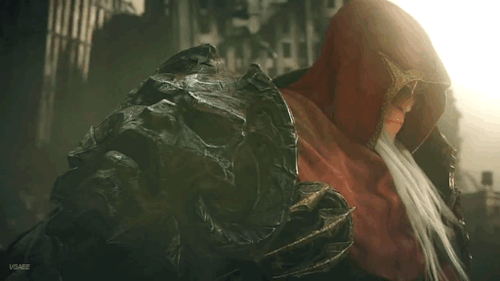jml5308 wrote:
Out of curiosity, when you plug the charging cable into the Reborn, does the saber function at all? There have been a couple of threads recently that have demonstrated faulty recharge ports. If wired and functioning correctly, the saber should not function (turn on, activate, switch lights, etc.) at all when the charging cable is plugged in, and the light on the charger should switch from green to red/amber, indicating that it's charging the battery. If the saber operates at all with the charging cable plugged in, then there is something wrong with the recharge port and would likely need to be sent back to Saberforge to be fixed.
When I plug the charging cable the light stops blinking, same as when i put the kill key in. The charging light is still green when I plug it in tho.
The battery should be still full, dunno if that changed anything
First of all, here's a link to the Spark Color 2 page on the NEC website. You can find the Manual and Spark Color Config Editor downloads on the right side. It would be an excellent idea to give the manual a read or three before doing anything.
Besides just popping out the SD card to edit files, doing anything to the electronics yourself will void the warranty.
As jml5308 suggests, this very likely could be a faulty recharge port. I'll leave it to the wiring experts to give you a definitive answer though.
Thanks, yeah I still havent fixed the color changing on sound effects on the saber cause i didnt have enogh time to sit down and give the manual a good read.
Yeah I have 0 idea about electronics so I dont plan on doing anything myself, but before sending it back, since it will be a huge pain having to ship it overseas or waiting till i go the US again in December I wanted to be sure it wasnt me just doing something plain stupid that I overlooked